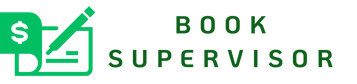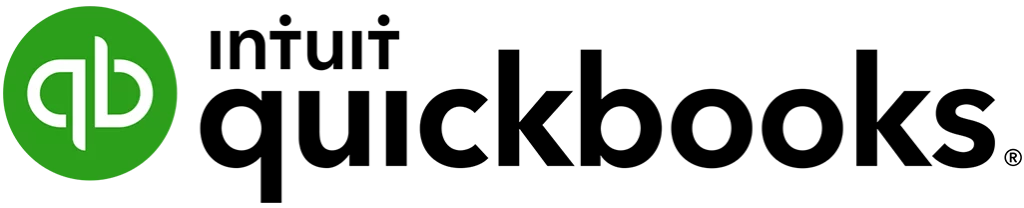Migrate to QuickBooks from NetSuite and other accounting software
When business grows, choose QuickBooks!
NetSuite to QuickBooks - Zero Downtime, Flawless Migration
Sign up and migrate from NetSuite to QuickBooks with zero down-time and accuracy. Get your historical data cleaned up, repaired, and converted for migration.
Get expert services that will deliver precise & efficient QuickBooks data conversion for NetSuite:
- Assessing your needs
- Preparing your data
- Mapping old NetSuite data to new QuickBooks fields
- QuickBooks configuration, verification, and testing


Convert to QuickBooks with our data conversion service
- Enjoy a hassle-free transition process.
- Affordable and trusted QuickBooks data conversion services.
- Consult with experts.
- Data conversion, setup, and support.
- Dedicated experts providing customized solutions.
- Complete handholding and end-to-end solutions.
- Helping you decide which QuickBooks version to migrate.
- Data cleaning, data mapping, and data backup. Risk-free transition.
- Training for your in-house team.
- Post-conversion follow-up and optimization.
Why to Switch from Netsuite to QuickBooks Desktop or Online
- Scalability QuickBooks offers scalability that allows businesses to start small and easily upgrade as they grow without paying for unnecessary features.
- Time and Resource Savings Switching to QuickBooks can save time and resources associated with managing a complex ERP system, allowing businesses to focus on core operations and growth initiatives.
- Cost-Effective QuickBooks offers a more affordable solution, especially for small to medium-sized businesses, with lower upfront costs and subscription fees.
- Smooth Integration QuickBooks integrates seamlessly with a wide range of third-party applications and services, offering flexibility and customization options.
- Ease of Use QuickBooks provides a user-friendly interface and intuitive navigation, which optimize efficiency for users and reduce the learning curve for your team.


Choose QuickBooks Desktop or Online and easily convert from Netsuite
- Data Security QuickBooks is a DigiCert secured product that utilizes advanced industry-recognized security safeguards to keep all financial data private and protected.
- Cloud-Based Access QuickBooks Online allows you to access and manage your books from your computer, laptop, tablet, or smartphone anytime you choose with an internet connection.
- Collaboration Features QuickBooks Online offers collaboration features, allowing multiple users to access and work on the same data simultaneously, facilitating teamwork and communication.
- Customization QuickBooks offers extensive customization options, allowing you to tailor the software to your specific business needs and preferences.
- Automatic Update With QuickBooks, updates and new features are automatically pushed to the platform, ensuring you always have access to the latest tools and enhancements.
Checklist: Conversion from NetSuite to QuickBooks Desktop or Online
Things you do for your business!
- Check the Netsuite version
- Identify the number of users and stakeholders
- Any specific features/ requirements you are looking for?
- Make a note of the accounting system (accrual or cash-based) in use.
- Using multi-currency invoices
- Need for linking bank accounts, credit cards, and payment gateways.
- Need for control authorizations for accessing accounting data
- Requirement of single-user or multi-user environments.
- Requirement of cloud-based QuickBooks Online accounting solution.
- Requirement of any QuickBooks integrations
- Payroll
- Time tracking
- Is there any need for inventory management?
- Make a note of minimum system requirements (in the case of QuickBooks Online)
- RAM: 512 MB (Minimum Required)
- Hard Disk Storage: 2.5 GB of Free Space (Highly Required)
- Processor: 500 MHz Intel Pentium II (Minimum Required)
- Recommended Operating System: Windows 8, Windows 10, Windows 11
- Need of an Internet Connection: Yes
- Latest Microsoft .NET Framework: Version 2.0 (Minimum Required)
- Updated C++ Redistributable Runtime Environment
- Mark any historical data you want to move to QuickBooks
- Checking your data file/ Company file
- Extracting tax information and any previously generated audit reports
- Expected timeframe for the conversion process: The duration varies based on data complexity, but it can take several weeks to months for a comprehensive migration.
- Taking a backup of the existing accounting data
FAQs
The minimum system requirements for converting Netsuite to QuickBooks Desktop or Online Windows 8, 10, or 11, a 500 MHz Intel Pentium II processor, 512 MB RAM, and Microsoft .NET Framework version 2.0., Netsuite version 2013 or above is necessary, at least 2.5 GB of free hard drive space. QuickBooks Desktop Pro, Premier, or Enterprise 2016 or higher.
Netsuite is a comprehensive enterprise resource planning (ERP) system suitable for large businesses, offering robust features like CRM, inventory management, and e-commerce. QuickBooks is ideal for small to medium-sized businesses, focusing on accounting tasks like invoicing, payroll, and financial reporting. Netsuite is scalable and feature-rich, while QuickBooks is user-friendly and cost-effective.
Data such as financial records (invoices, expenses, transactions), customer and vendor information, chart of accounts, inventory data, and payroll details can be converted from Netsuite to QuickBooks Desktop or Online.
QuickBooks provides a simpler and more user-friendly interface. It also offers a broader range of features, including advanced reporting and inventory management capabilities, surpassing what NetSuite provides. As the most commonly used accounting software for small and medium-sized businesses in the United States, QuickBooks ensures readily available help and support when needed.
Consider the following points before converting from NetSuite to QuickBooks Desktop or Online:
- Carefully map out the data and processes.
- Make a backup of your data before proceeding with the migration.
- Verify the migration process under controlled conditions.
- Provide QuickBooks training to your team.
- Seek assistance from eBetterBooks’s accounting experts if necessary